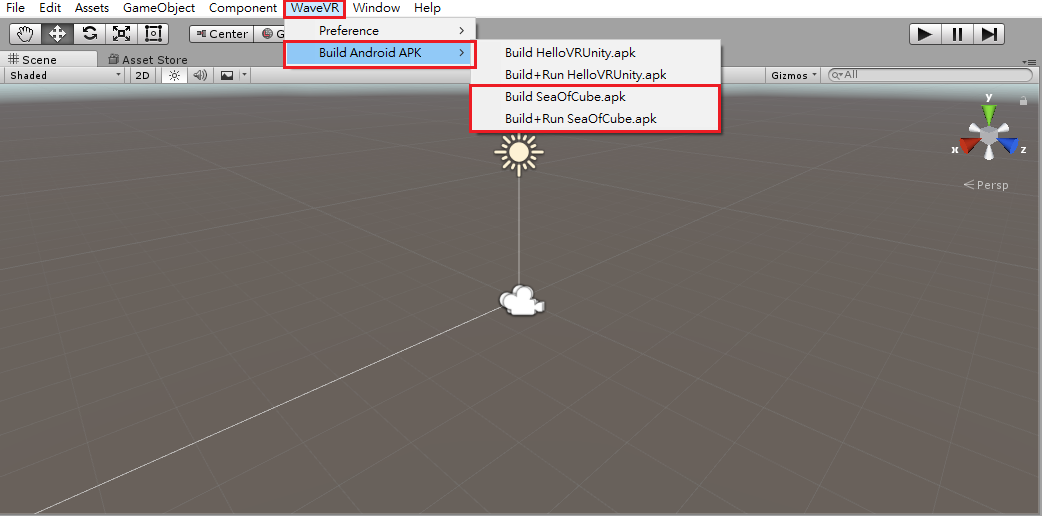Unity Samples¶
Contents |
Import samples into Unity projects¶
You’ll need to set up your development environment and import wavevr.unitypackage before you import samples.
Import sample.unitypackage through Assets > Import Package > Custom Package....
Select All components, and click Import.
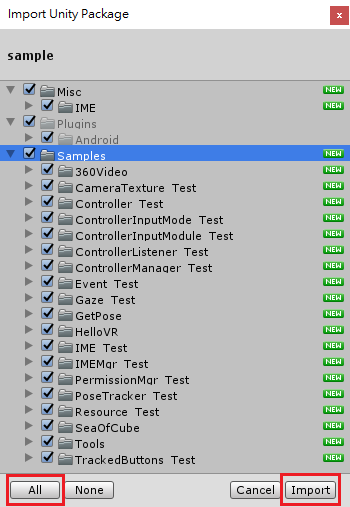
Build and run HelloVRUnity.apk¶
HelloVRUnity sample scene is in Assets/Samples/HelloVR/Scenes.
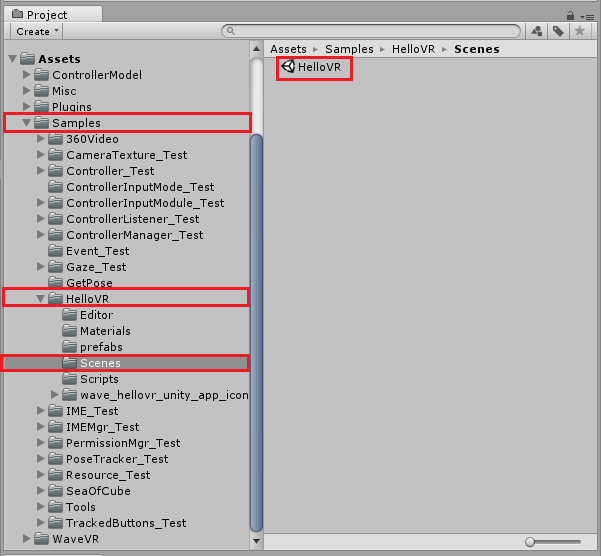
Open HelloVR, you’ll see the sample scene in the scene view. Click on the play button, you’ll see the scenes with binocular rendering in the game view.
To control the viewport in game view:
- Ctrl + Left mouse button
- Alt + Left mouse button
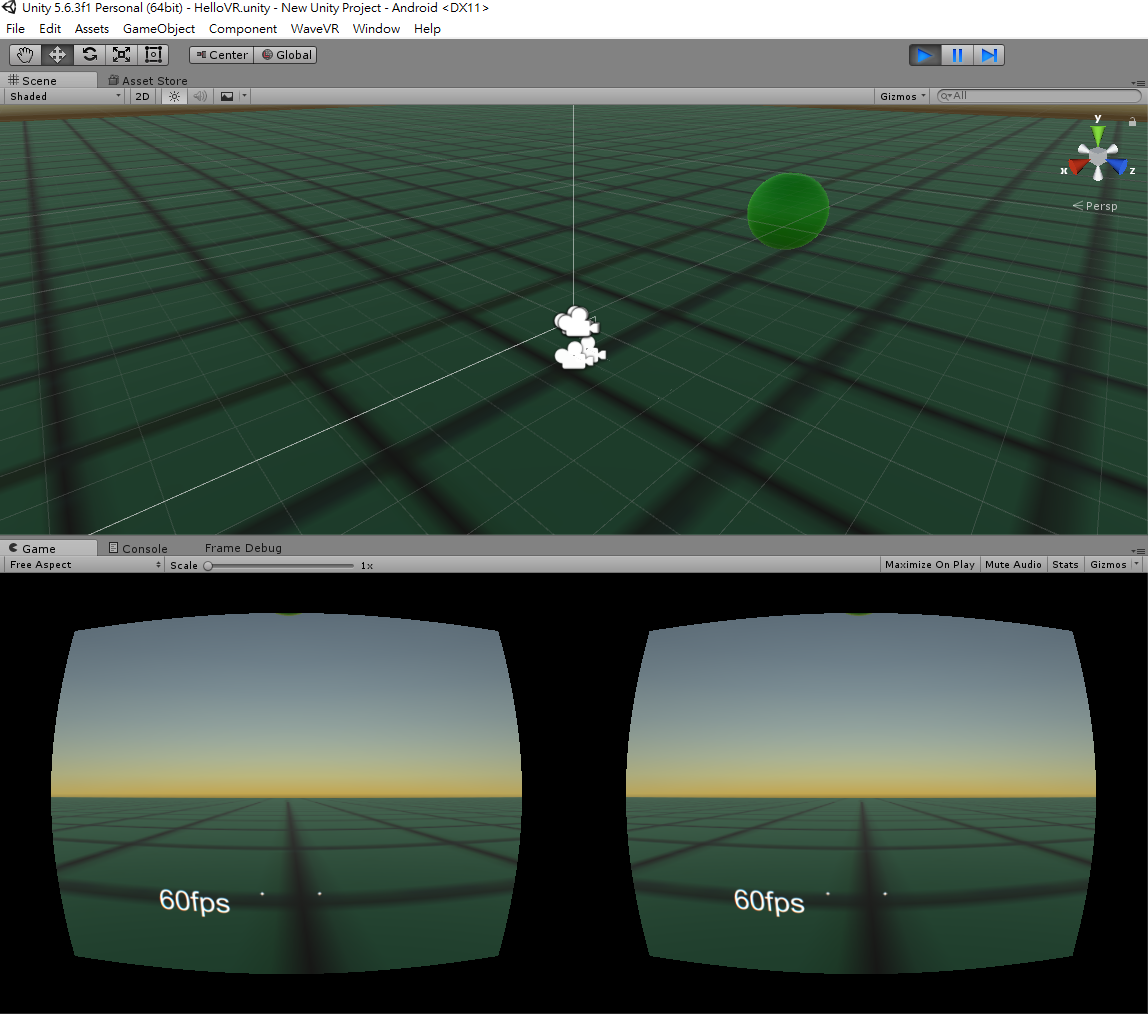
You can...
- build HelloVRUnity.apk only
- build and run HelloVRUnity.apk on your Android devices
by clicking on WaveVR > Build Android APK
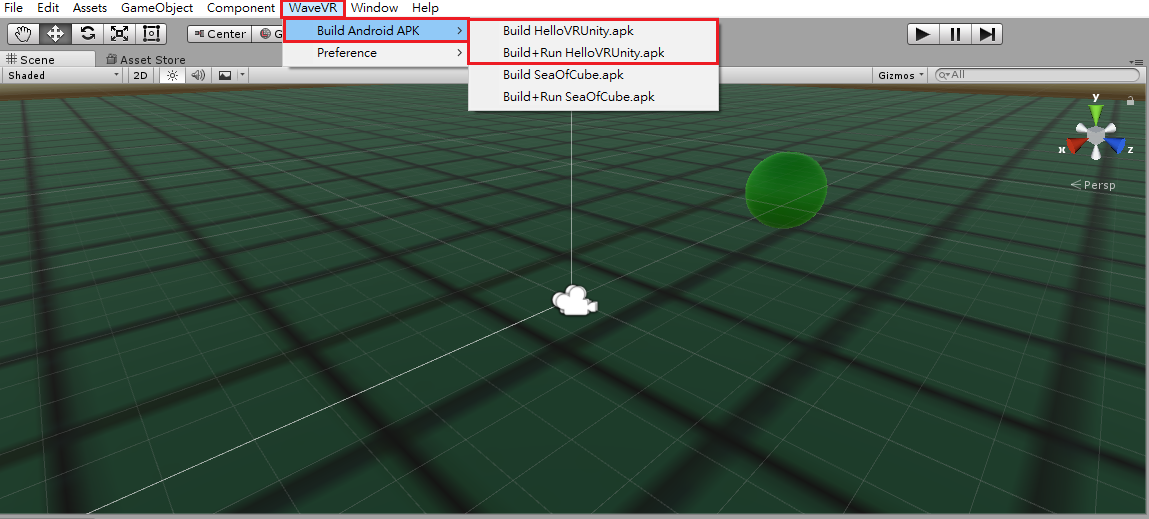
Build and run SeaOfCube.apk¶
SeaOfCube sample scene is in Assets/Samples/SeaOfCube/Scenes.
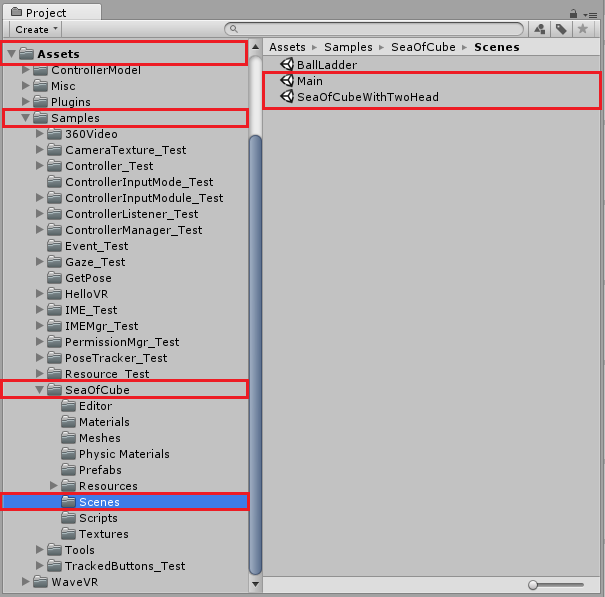
- Open Main, click on Add Open Scenes in File > Build Settings....
- Open SeaOfCubeWithTwoHead, click on Add Open Scenes in File > Build Settings....
Make sure you check both the Main scenes and the SeaOfCubeWithTwoHead scenes on the Scenes In Build list.
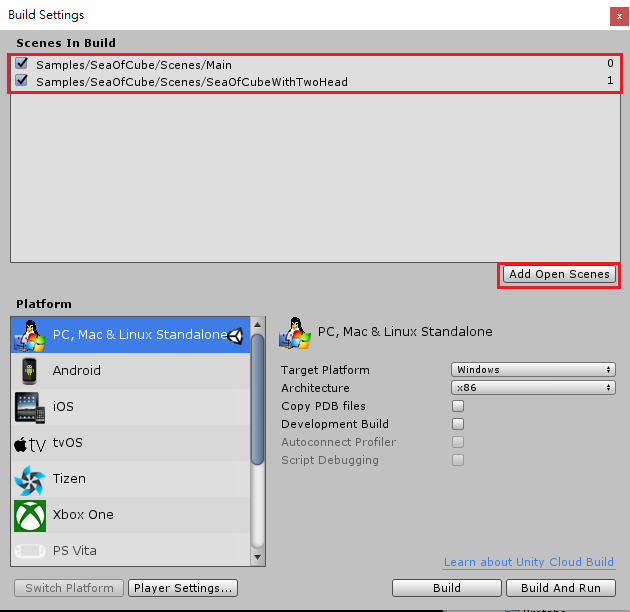
Click on the play button, you’ll see the scenes with binocular rendering in the game view. In the game view, you can click the items on the menu by gazing at the item you want.
To control the viewport in game view:
- Ctrl + Left mouse button
- Alt + Left mouse button
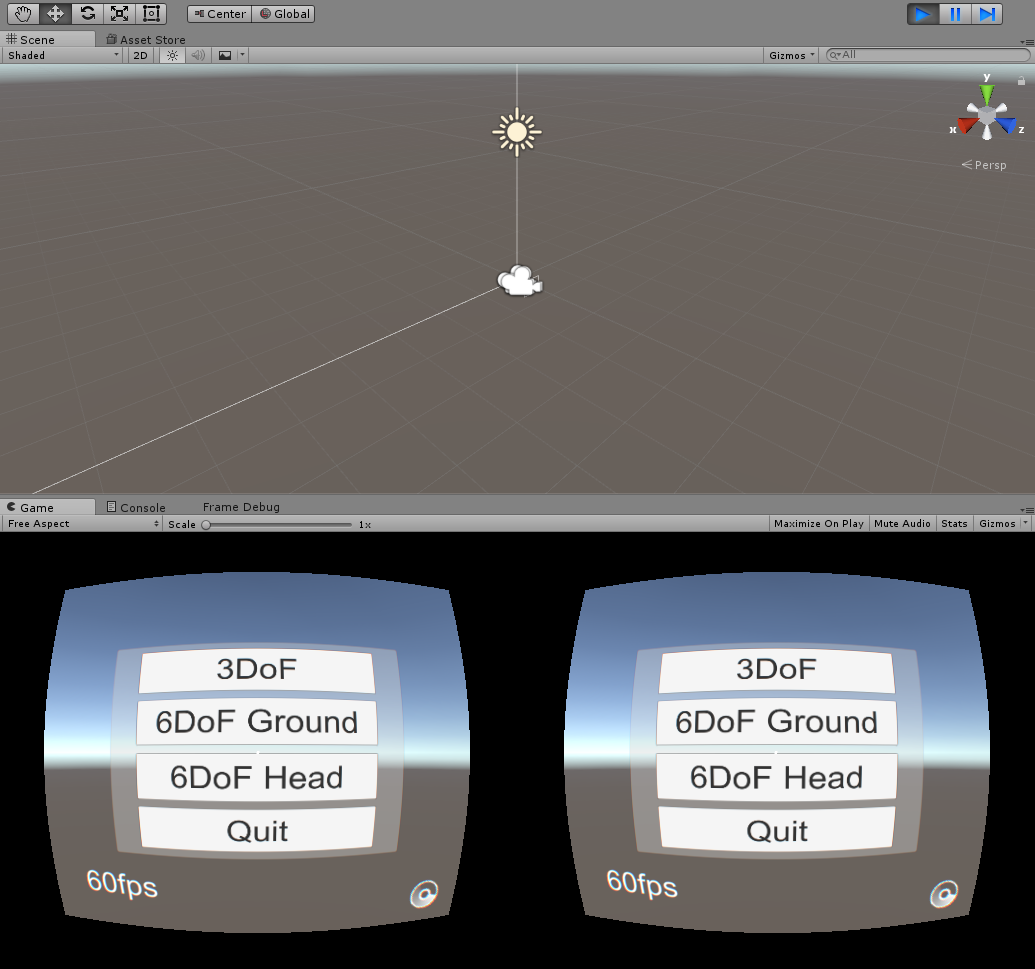
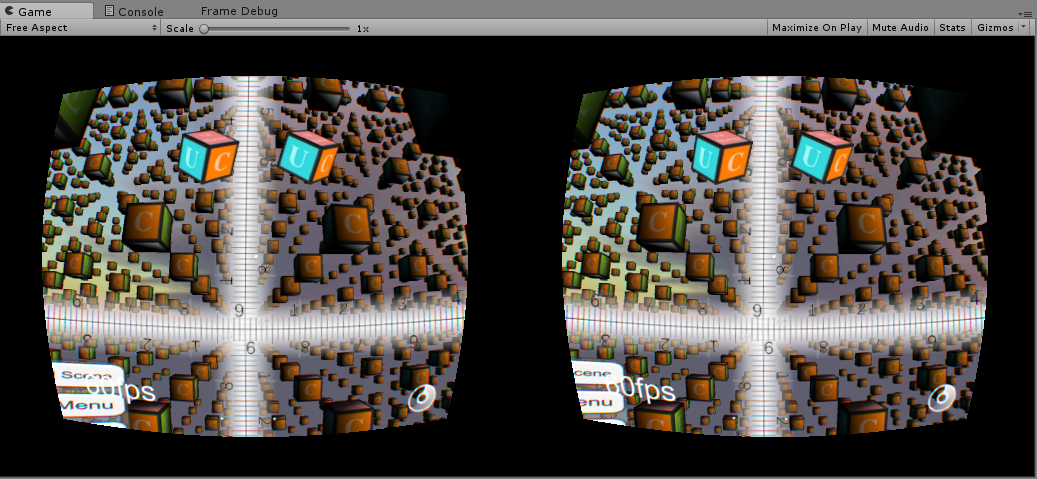
You can...
- build SeaOfCube.apk only
- build and run SeaOfCube.apk on your Android devices
by clicking on WaveVR > Build Android APK