WaveVR_Beam¶
Contents |
Introduction¶
WaveVR_Beam.cs simulates a laser pointer for the controller to help the user choose an object.
We provide a prefab Beam in Assets/WaveVR/Prefabs/
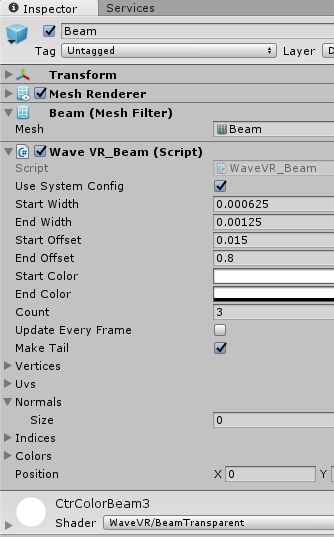
This script provides laser pointer customization options for the user.:
- Start width
Start width of the laser pointer (default is 0.000625m).
- End width
End width of the laser pointer (default is 0.00125m).
- Start offset
Start offset from controller or parent object (default is 0.015m).
- End offset
The length of the laser pointer (default is 0.8m).
- Start Color
The color of start side of laser. (default is RGBA=FFFFFFFF)
- End Color
The color of end side of laser. (default is RGBA=FFFFFF00)
- Update every frame
If we need to make mesh every frame, the default will be false because we added a CtrColorBeam3 as a default mesh.
We do NOT encourage to change other public variable values.
Resources¶
Script WaveVR_Beam.cs in Assets/WaveVR/Scripts/
There are prefabs using Beam as below:
Generic_MC_L -> BeamL in Assets/WaveVR/Resources/Controller/
Generic_MC_R -> BeamR in Assets/WaveVR/Resources/Controller/
WVR_CONTROLLER_FINCH3DOF_1_0_MC_L -> Beam in Assets/ControllerModel/Finch/Resources/Controller/
WVR_CONTROLLER_FINCH3DOF_1_0_MC_R -> Beam in Assets/ControllerModel/Finch/Resources/Controller/
vr_controller_tank_0_8_MC_L -> BeamL in Assets/ControllerModel/Link/Resources/Controller/
vr_controller_tank_0_8_MC_R -> BeamR in Assets/ControllerModel/Link/Resources/Controller/